Lets customers add related products to the cart with one click. It helps increase order value by suggesting matching items and makes shopping easier by offering a complete set instantly.
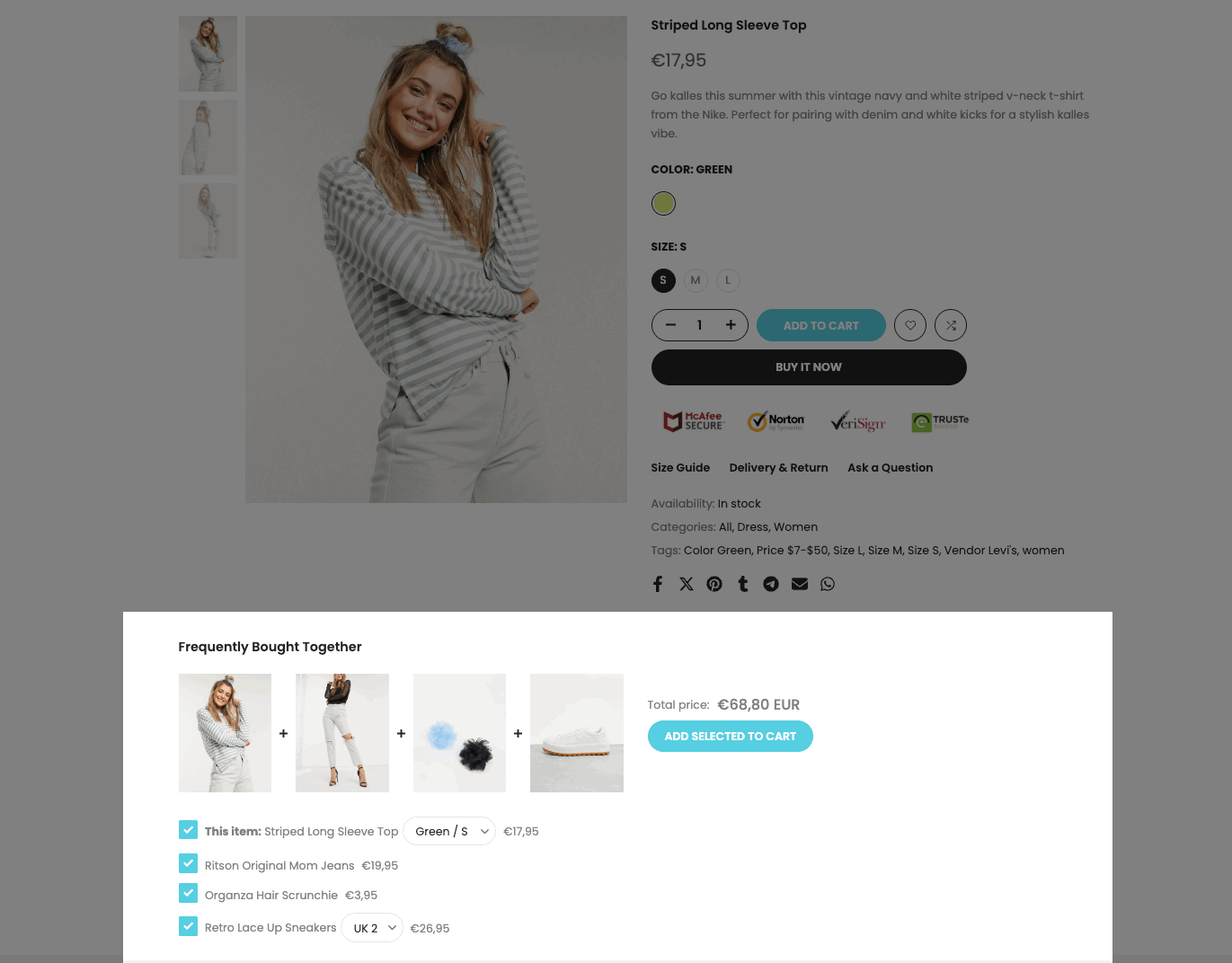
You can set a default product bundle to show on every product page. This is useful if you want to promote the same combo (e.g., T-shirt + Jeans + Accessories) across the store.
You will access Main Product => Select Products for the default bundle. Then you Save — the bundle will appear under all products.
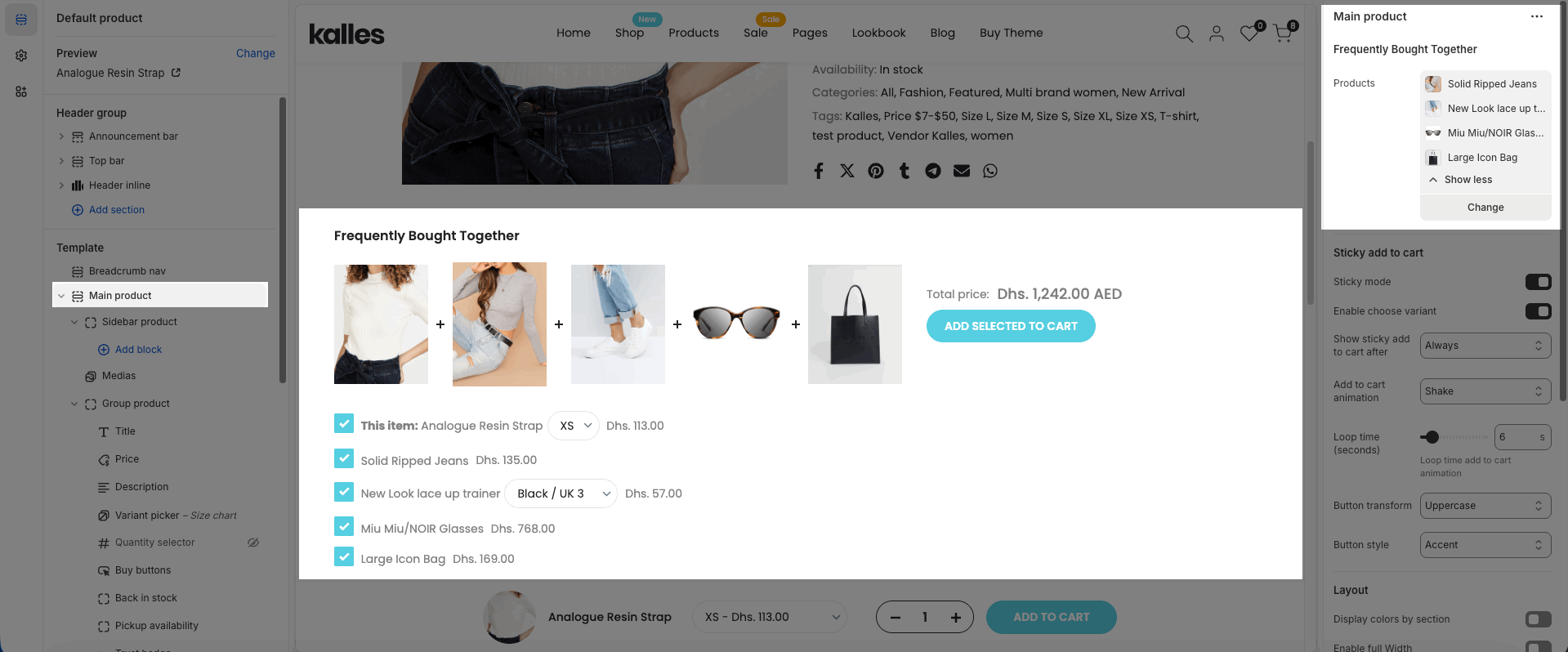
If you want different Frequently Bought Together bundles per product, use Metafields to assign related products manually. You will access Settings > Metafields and metaobjects > Products > Click Add definition
Name: You can add any name here. Ex: Frequently Bought Together
Namespace and key: This is a required option, you have to add theme.fbt key here.
Description: You can add any text for the description.
Select Type: This is a required option, you have to choose Products (One product or List of products)
Go to Shopify Admin > Products, open a product and scroll down to add items into the Frequently Bought Together metafield.
Then, in Themes > Customize > Product page > Main product. On the right sidebar, Select > Connect dynamic source (to use the metafield so each product has its own FBT group).